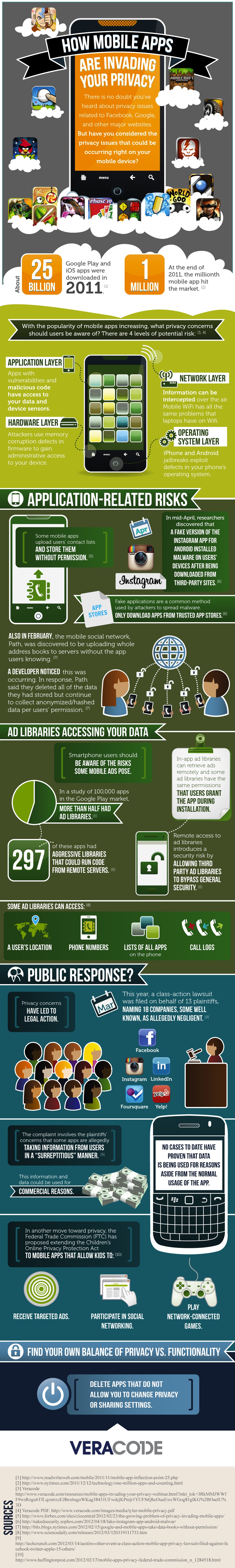Do You Trust Your Phone NOT to Steal Your Data?
As you probably read recently IBM had put the firewall down on what apps their employees can use on their personal device they use for work… you can find the link HERE. This comes from the fears that unsecure apps and tools will allow backdoor access to their sensitive systems and compromise data, security and a whole host of other issues.
Now, I don’t work for IBM, but I do use my own personal laptop, table and phone in my everyday work life and without tools like Dropbox, Evernote or Basecamp on my multiple devices I would be in a constant of sitting as I would only be able to do my job from my desk. Using my personal devices is my choice, it is not mandatory from my employer, but I believe to be the best I can be at my job I need to be connect 22/6 (I need to sleep sometimes and everyone deserves at least one day with the family). Basically without my personal arsenal of iOS, OSX and Windows devices my work would come to a standstill and my digital empire (admittedly in it’s infancy) would crumble before it got off the ground.
That is way I find the infographic “Can Your Mobile Apps Be Trusted?” from Mashable.com so interesting. I think in order to be more connected I have to be more diligent than most on what apps I’m using, what my passwords are and how those passwords are protected. At the same time as the world of social media integration grows, I have to be more aware than ever as to what networks are connected, what permissions each app has with what network and ultimately what content if any I plan on sharing when I’ve finished weighing in on the risk vs. rewards when it comes to Mobile Apps vs. Privacy.
After the jump you can take a look at the infographic and decide for yourself just how integrated you want/need your work/life devices to be and what amounts of privacy are you willing to give up to have more personalized, real-time and integrated tools at your disposal with the swipe of a finger. What do you think, when it comes to data theft… “Is there an app for that”?
Don’t forget to “Like” or +1 this post or leave your comments below, and don’t forget to check us out on Facebook and Twitter.
![]()
– Brian (follow @briantudor on Twitter)
Make sure to connect with us on Facebook & Twitter.